
-
The Galaxi Mat is compatible with any game that accepts keyboard or joypad inputs. These instructions will be intended for STEPMANIA, a FREE open source rythym game engine for the PC platform. There are many free title releases for the game, but a quick and easy way to get started is to download CLUB FANTASTIC, https://www.clubfantastic.com/ the game includes free music and different theme options to get you started right away, and you can always add more tracks as you please!
-
Please visit our discord channel for instructions on installing the FSR software as well as a download link to the package file containing everything needed for setup. Please note that the current installer is in alpha stage and may require some knowledge of Windows file directories to complete installation.
-
Scroll below for details on how to install the optional handle bar for the Galaxi Mat EX (Video soon, but you probably won't need it.)
<Here you will find all of our tutorials on setting up the dance mats, installing the bar, installing the FSR software, & general trouble shooting tips and guidelines.
This section is currently being updated! Please check back as we continue to add more content! Thank you!
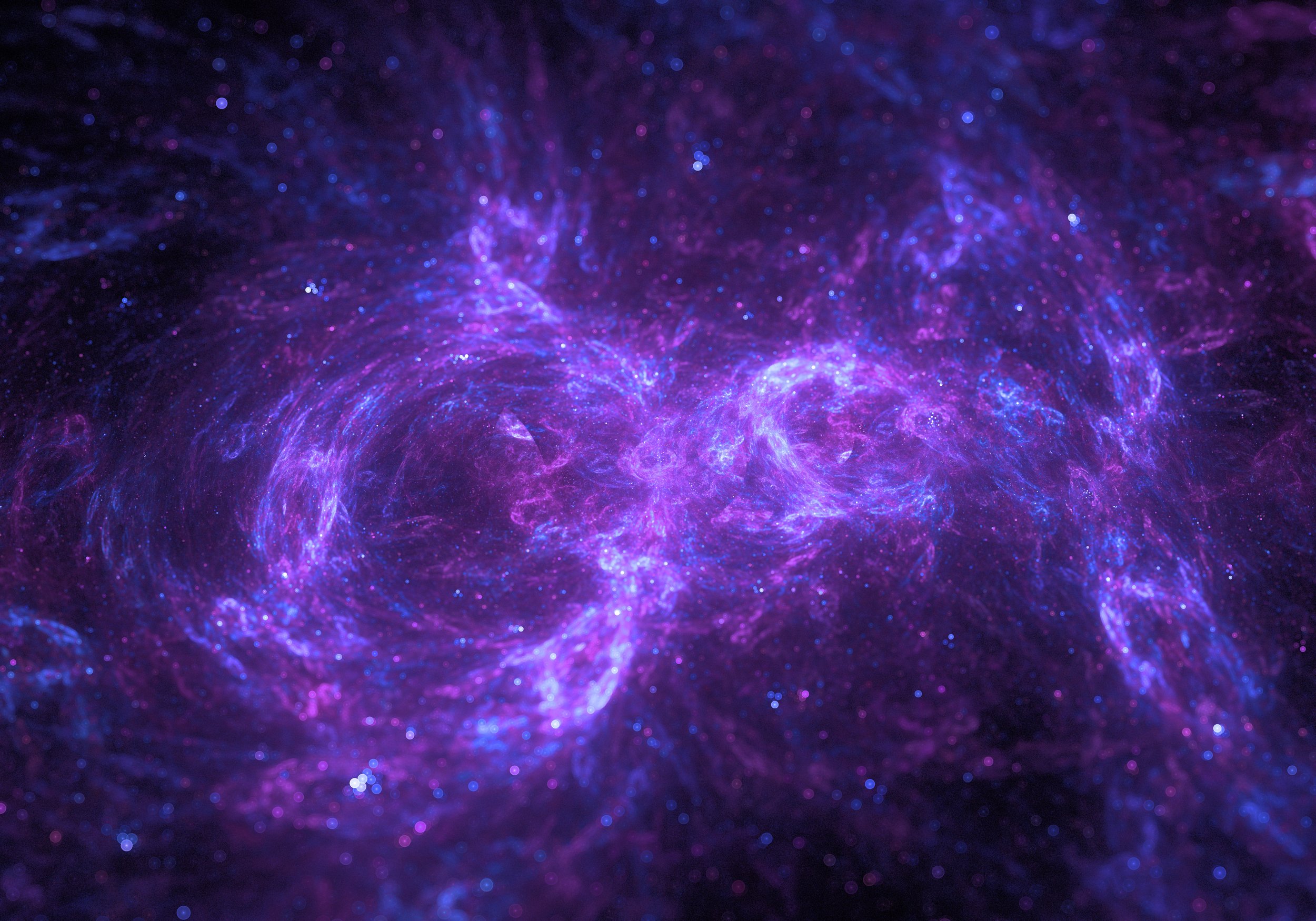
STEP 1: Place mat in intended play area. The mat is very heavy with the attached base/bar, you may need a friend to help move it!
STEP 2: Align handle bar mount holes with base mounts.
STEP 3: loosely thread all 8 included bolts (& washers!) BEFORE tightening to ensure proper fit.
STEP 4: Evenly tighten down all 8 bolts with included wrench. Turn each bolt until it’s just firm, then move to the adjacent bolt, repeating until all bolts are tight and bar is firmly held in place. Do NOT over tighten the bolts, this could damage the threading and will void your warranty!
Step 5: You’re done! Now you can handle the most intense play action, just like at the arcade!
The Galaxi Mat is compatible with any game that accepts keyboard or joypad inputs. These instructions will be intended for STEPMANIA, a FREE open source rythym game engine for the PC platform. There are many free title releases for the game, but a quick and easy way to get started is to download CLUB FANTASTIC, https://www.clubfantastic.com/ the game includes free music and different theme options to get you started right away, and you can always add more tracks as you please!
Please join our discord channel for the full instructions on installing the software for sensor adjustment, and to receive live support as well!
This section is currently being updated*





